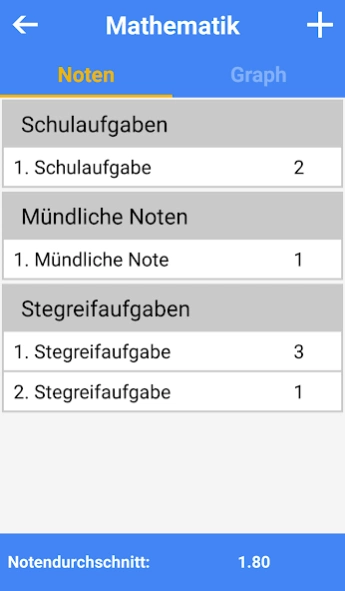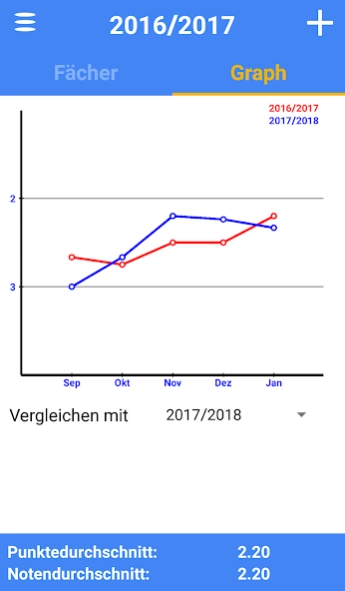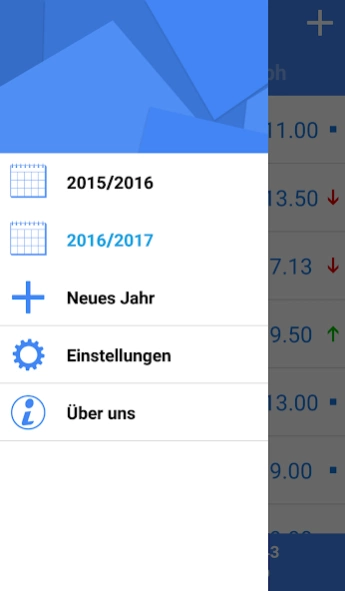Notenmanager Plus
Free Version
Publisher Description
Notenmanager Plus - Manage your grades and calculate your grade point average
The Note Manager Plus keeping track of your grades.
This Notenapp manages your notes structured and at the same time takes away from the not always easy grade calculation. With the help of pre-defined settings you can choose your school system, so is your managing your school grades even easier for the state of Bavaria. (Other federal states follow)
Moreover, it also has some small features. For example, you can check out statistics on your grades. Here you see how you have improved or deteriorated in the course of the school year. In addition, you can compare the profile of your scores with other school years.
Our designer has done most work for the design of our Notenapp. Many small details give the note managing to something and beautify your school grades.
If you want to bring order to the management of your notes, then the Note Manager Plus is exactly the right one for you. This app is a must for any student.
About Notenmanager Plus
Notenmanager Plus is a free app for Android published in the Teaching & Training Tools list of apps, part of Education.
The company that develops Notenmanager Plus is TecsterSoftware. The latest version released by its developer is 1.0.
To install Notenmanager Plus on your Android device, just click the green Continue To App button above to start the installation process. The app is listed on our website since 2019-04-04 and was downloaded 0 times. We have already checked if the download link is safe, however for your own protection we recommend that you scan the downloaded app with your antivirus. Your antivirus may detect the Notenmanager Plus as malware as malware if the download link to com.tecstersoftware.notenmanagerplus is broken.
How to install Notenmanager Plus on your Android device:
- Click on the Continue To App button on our website. This will redirect you to Google Play.
- Once the Notenmanager Plus is shown in the Google Play listing of your Android device, you can start its download and installation. Tap on the Install button located below the search bar and to the right of the app icon.
- A pop-up window with the permissions required by Notenmanager Plus will be shown. Click on Accept to continue the process.
- Notenmanager Plus will be downloaded onto your device, displaying a progress. Once the download completes, the installation will start and you'll get a notification after the installation is finished.